Physics 340
Audio Engineering
Review Sheet For Exam #2:
Some of the things you should know for the second
exam:
Complex Analysis:
- Understand the simple complex analysis that we did and be able to use it
Complex exponential
Euler's theorem: exp(ix) = cos (x) + i sin(x)
- Be able to express the sin(x) and cos(x) as combinations of complex
exponentials and vice-versa
cos(x) = [exp(ix) + exp(-ix)]/2
sin(x) = [exp(ix) - exp(-ix)]/2i
Fourier Analysis:
- Concept of orthogonal functions
- Understand "Fourier's Trick":
The integral from -L to L of sin(n pi x/L) * sin(m pi x/L) is zero if n does
not equal m
The integral from -L to L of sin(n pi x/L) * sin(m pi x/L) = L if n = m
The integral from -L to L of cos(n pi x/L) * cos(m pi x/L) is zero if n does
not equal m
The integral from -L to L of cos(n pi x/L) * cos(m pi x/L) = L if n = m
The integral from -L to L of cos(n pi x/L) * sin(m pi x/L) is always zero
- Know the expressions for the Fourier coefficients on symmetric intervals
and be able to use them to find the Fourier coefficients for relatively simple
functions.
More complicated functions will be used than on the previous exam.
The function I give may or may not be even or odd
Be able to sketch a function I give
Be able to take a sketch and figure out the function
- Be able to use an integral table such as Schaum's to do an integral
- Understand the theory of even and odd functions:
If f(x) = f(-x) then even
If f(x) = -f(-x) then odd
Odd x Odd = Even
Even x Even = Even
Even x Odd = Odd
The integral of any odd function over a symmetrical interval (-a to +a) is
always zero
The integral of any even function over a symmetric interval (-a to +a) is twice
the integral over one half of the interval (0 to +a)
- Be able to express the fourier coefficients as multiples and/or percentages
of the fundamental
Additive Synthesis and SAW:
- Reverse of Fourier analysis
- Allows us to construct any periodic function by adding together a
fundamental and its harmonics
- Be thoroughly familiar with SAW and be able to perform any of the
activities that we did during class such as:
Patch in meters into various tracks
Set meters for post fader operation
Set meters to indicate levels in percent or dB
Set level of various tracks to a specified value
Meter and adjust the output track to prevent overload
Be able to build a mix to the output track and an output file to observe the
waveform
Load audio files and create regions
Place regions on various tracks and adjust the phases relative to other
waveforms
Turn the track waveform display off and on
Zoom and unzoom the waveform display
Save and load edit list files (EDL files)
Load in a sound file to look at the waveform
Fourier Transform:
- Extension of Fourier analysis to continuous, rather than discreet,
frequencies
- Know the formula for the "forward" continuous Fourier transform
H(f)
Given a simple function for h(t) be able to do the integration and find H(f)
(Note: don't worry about the limits at infinity. The function h(t) will be such
that it is zero outside of some symmetrical interval, so the resulting integral
will be from -a to +a)
- Know the formula for the inverse continuous Fourier transform h(t)
Given a simple function for H(f) be able to do the integration and find h(t)
(Note: don't worry about the limits at infinity. The function H(f) will be such
that it is zero outside of some symmetrical interval, so the resulting integral
will be from -a to +a)
- Discreet Fourier transform
Occurs when h(t) is only known at a set of equally spaced intervals
Results in a discreet set of coefficients and corresponding frequencies.
Number of coefficients equals the number of points used for the transform
Nyquist theorem: highest frequency that can be represented is half of the
sampling frequency
Sampling interval or period = 1/sampling frequency
Spectrogram:
- Be able to use Spectrogram to scan files and to do all of the various
things we did in class such as:
Determine the frequency of a soundfile component
Determine the level of a soundfile component
Adjust the spectrogram for optimum display of a soundfile
Turn the coordinate grid on and off
Save a spectrogram as a .JPG file
Be able to interpret a spectrogram and correlate the spectrogram with the sound
or look at a spectrogram and describe what the sound would be like
- Be able to adjust the spectrogram for optimum display of a soundfile
Control high and low band frequency limits
Understand the effect of changing the FFT size on frequency resolution
Questions, Comments, and E-Mail
 If you have any questions or
comments, you can send E-Mail to Dr. Greg Latta at
glatta@frostburg.edu
If you have any questions or
comments, you can send E-Mail to Dr. Greg Latta at
glatta@frostburg.edu
This page is under constant revision. Please check back often.
Thanks for stopping by!
 Back to the Physics
340 Audio Engineering Page
Back to the Physics
340 Audio Engineering Page  Back to the Physics
340 Audio Engineering Page
Back to the Physics
340 Audio Engineering Page 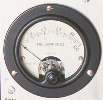 Back to Dr. Greg Latta's Electrical
Engineering and Amateur Radio Pages
Back to Dr. Greg Latta's Electrical
Engineering and Amateur Radio Pages  If you have any questions or
comments, you can send E-Mail to Dr. Greg Latta at
glatta@frostburg.edu
If you have any questions or
comments, you can send E-Mail to Dr. Greg Latta at
glatta@frostburg.edu