Physics 340
Audio Engineering
Final Exam Review Sheet:
Some of the things you should know for the final
exam:
First, you must know everything from the previous three exams, including
how to use Spectrogram and SAW. Use of the computer will be part of the final
exam. Anything on the previous three exams could be on the final exam. As a
start, I suggest you check out the previous three exams and the associated
review sheets:
Review Sheet #1
Review Sheet #2
Review Sheet #3
In addition to the previous material, you are also responsible for the
material below on digital audio recording/playback that we covered at the end
of the semester:
Number Systems:
- Binary Number System:
Only two numerals: 0 and 1
Based on powers of 2. Base 2 system
Each digit represented by one bit - On or Off
8 bits per byte
Number of different combinations for n bits is 2 to the nth power
256 combinations (0 to 255) for 8 bits, 65536 combinations (0 to 65535) for 16
bits
Be able to convert from binary to decimal
- Hexadecimal Number System:
16 numerals: 0, 1, 2, 3, 4, 5, 6, 7, 8, 9, A, B, C, D, E, F
Based on powers of 16. Base 16 system
Be able to convert from binary to hexadecimal and vice-versa
Be able to convert from hexadecimal to decimal
Digital Recording and Playback:
- Generate numbers to represent the instantaneous value of the audio waveform
- called sampling the audio
- Waveform is sampled at some specific rate called the sampling frequency
that must be at least twice the highest audio frequency that is to be recorded
(Nyquist Theorem)
For standard CDs the sampling rate is 44.1 kHz
To prevent aliasing the signal must be filtered prior to sampling to remove
frequencies above 1/2 sampling frequency
Aliasing consists of sampling distortion products that are below 1/2 of the
sampling frequency and will be heard in the sampled file
- Sampling is done by an Analog to Digital Converter (ADC)
Measures instantaneous signal voltage and outputs a number
Is the most critical part of the entire process
- Bit Resolution or Bit Depth:
Number of bits that are used to represent each sample
Each bit represents a power of two, so the number of different numbers that
represents each sample is 2 to the number of bits: 8 bits = 256 numbers, 16
bits = 65536 numbers, etc.
1 byte = 8 bits
Standard CD bit resolution is 16 bits or 2 bytes per sample
Bit depth can be any number of bits, but is typically a multiple of 8
- Bit resolution and Signal to Noise (S/N) ratio:
6 dB of S/N ratio per bit of resolution - be able to PROVE this
8 bits - 48 dB S/N ratio - unacceptable
CD standard: 16 bits - 96 dB S/N ratio - excellent
- Relation between actual bit depth and audio level:
For each 6 dB below maximum that the audio is recorded, 1 bit of resolution is
lost
Causes problems with current 16 bit resolution and soft passages in the music
Solution is to someday go to 20 or 24 bit resolution - being done already in
studios
- Data Rate and relation to sampling frequency, bit resolution, and number of
tracks/channels:
Data Rate = sampling frequency x number of bytes per sample x number of
channels
For CD: approximately 11 Mbytes per minute
- Playback:
Read back numbers from storage device at the proper rate
Send numbers to Digital to Analog converter (DAC) that outputs a specific
voltage based on the numerical input
Second most critical part of the entire process
- Storage Media:
Theoretically, any type of computer internal/external memory: hard disc,
floppy, digital tape, ROM, RAM, CD, etc.
Large data rate for high fidelity (44.1 kHz, 16 bit) audio requires massive
amounts of storage
- Audio Compact Disc:
Capable of storing 74 minutes of 2 channel, 44.1 kHz, 16 bit audio
For audio, data must be a continuous, uninterrupted spiral track that starts at
the center of the disc
Data is stored by burning "pits" on the surface
Pits are read by reflecting the light from a laser off of them
Disc turns so that a constant linear (tangential) velocity is maintained at the
read/write location
Results in a non-constant angular velocity
Questions, Comments, and E-Mail
 If you have any questions or
comments, you can send E-Mail to Dr. Greg Latta at
glatta@frostburg.edu
If you have any questions or
comments, you can send E-Mail to Dr. Greg Latta at
glatta@frostburg.edu
This page is under constant revision. Please check back often.
Thanks for stopping by!
 Back to the Physics
340 Audio Engineering Page
Back to the Physics
340 Audio Engineering Page  Back to the Physics
340 Audio Engineering Page
Back to the Physics
340 Audio Engineering Page 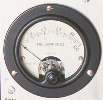 Back to Dr. Greg Latta's Electrical
Engineering and Amateur Radio Pages
Back to Dr. Greg Latta's Electrical
Engineering and Amateur Radio Pages  If you have any questions or
comments, you can send E-Mail to Dr. Greg Latta at
glatta@frostburg.edu
If you have any questions or
comments, you can send E-Mail to Dr. Greg Latta at
glatta@frostburg.edu