Accessibility Golden Rules
While it can seem overwhelming, nearly all accessibility errors stem from just a handful of common pitfalls. Here is a list of golden rules. If nothing else, try to do these.
Write in plain english
Keep your language simple, at a high school reading level. Avoid using acronyms, jargon or technical language. If you must use such language, provide plain English alternatives or a glossary.
Don't change colors already defined by Cascade
The web team defined specific colors for the website based on branding and ADA guidelines.
Headings
DO use them to organize your info based on what's most important (think about how you skim brochures).
DON'T use them for decorative reasons--they have meaning.
DON'T change how they look; the web team defined how they look for specific reasons.
Use descriptive link text
Don't use any of the following phrases when creating links because they don't tell people where they lead:
- Click Here
- Read More
- Learn More
- Click Here to Read More
Do use these. Instead, use descriptive phrases such as:
- Read more about engineering capstones
- Find out how Frostburg changes lives
- Learn about FSU's dance minor
Use meaningful alt text on images
Alt text helps visually impaired users better understand content by describing images with words. Imagine you want to describe an image to a friend over the phone--what would you say? Or maybe ask yourself, "If I couldn't see this image, what would I need to know about it?"
Alt Text example:


Avoid putting text within an image
You have a beautiful poster for an event, so you think about putting it your webpage or social media. DON'T! Instead, write out the text on your webpage. Why? Because:
- Screen readers and other assistive technologies can't read text that appears within an image
- Text in images can't adapt to different screen sizes
- anyone trying to read your poster on a mobile device will have great difficulty with tiny text
- images may go off the screen
- Telephone numbers, emails, website addresses and even locations can have links when written out on your webpage which makes using your information MUCH easier for users
- users can easily call or email you without writing down or remembering a phone number or email address
- users can easily reach your website
- users can directly link to a map to get directions

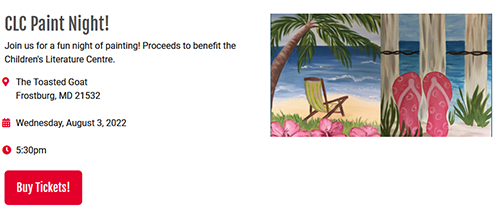
Put content on a page of your site instead of in a PDF
Yes, you can create accessible PDFs, but PDF files are rarely fully accessible by default. Making a PDF accessible is time-intensive and requires knowledge of the process. The most future friendly and accessible solution is to convert content in PDF files to HTML content on your webpage.
In addition to being accessible, html content is far more findable via search engines and will get more views simply because search engines will find and recommend your content. Whenever possible, publish content as a page on your site rather than in a PDF.
