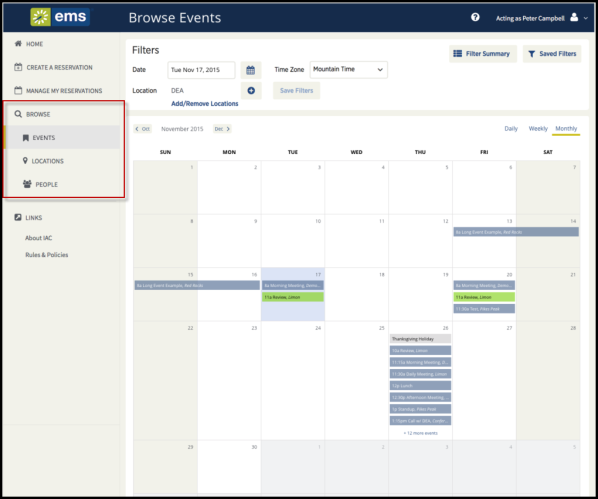Lane University Center | Hours & Contact Information
Regular Semester Hours
Sunday | 3 p.m. - 8 p.m.
Monday - Friday | 7:30 a.m. - 9 p.m.
Saturday | 12 p.m. - 9 p.m.
Winter Break Hours
Saturday, December 20 & Sunday, December 21 | CLOSED
Monday, December 22 & Tuesday, December 23 | 7:30 a.m. - 4:30 p.m.
Wednesday, December 24 - Sunday, January 4, 2026 | CLOSED
Intercession Hours (January 5 - January 24, 2026)
Sunday | CLOSED
Monday - Friday | 7:30 a.m. - 4:30 p.m.
Saturday| CLOSED
Monday, January 19, 2026 | Closed
Lane University Center
101 Braddock Road
Frostburg, MD 21532
301.687.4411 |
luc@frostburg.edu
Event Services Office | Hours & Contact Information
Monday - Friday | 9 a.m. - 5 p.m.
Winter Break Hours
Saturday, December 20 & Sunday, December 21 | CLOSED
Monday, December 22 & Tuesday, December 23 | 7:30 a.m. - 4:30 p.m.
Wednesday, December 24 - Sunday, January 4, 2026 | CLOSED
Intercession Hours (January 5 - January 24, 2026)
Sunday | CLOSED
Monday - Friday | 7:30 a.m. - 4:30 p.m.
Saturday| CLOSED
Monday, January 19, 2026 | Closed
Lane University Center
101 Braddock Road
Frostburg, MD 21532
301.687.7399 | events@frostburg.edu