Transcript Requests
Frostburg State University has partnered with Parchment Exchange for a more convenient method with ordering and in the delivery/sending of your transcript. Electronic transcripts are $10.00 and printed transcripts are $12.00.
Electronic Transcripts - Allow up to 60 minutes for processing*
Paper Transcripts - Allow 2-3 days for processing during normal business hours
*Although 60 minutes is the allotted timeframe for Electronic transcript requests, please allow additional processing time for orders placed during peak hours and during peak times throughout the Semester.
For Paper transcript requests, the following mail services are available:
| USPS domestic mailed transcript | $2.95 |
| USPS international mailed transcript | $6.00 |
| FedEx Express domestic mailed transcript | $35.00 |
| FedEx Express international mailed transcript | $65.00 |
Sales tax may apply. Please see Sales Tax Reference Guide for more information.
Paper transcript requests must be received by Parchment by 11:00 A.M. EST for same day mail.
For troubleshooting issues, please see the Transcript Guide below.
Current Students
Current Students can view unofficial transcripts or request an official transcript through their PAWS account. To do so, log into PAWS and follow this path: Student Center > Academic Records > Request Official Transcript OR View Unofficial Transcript

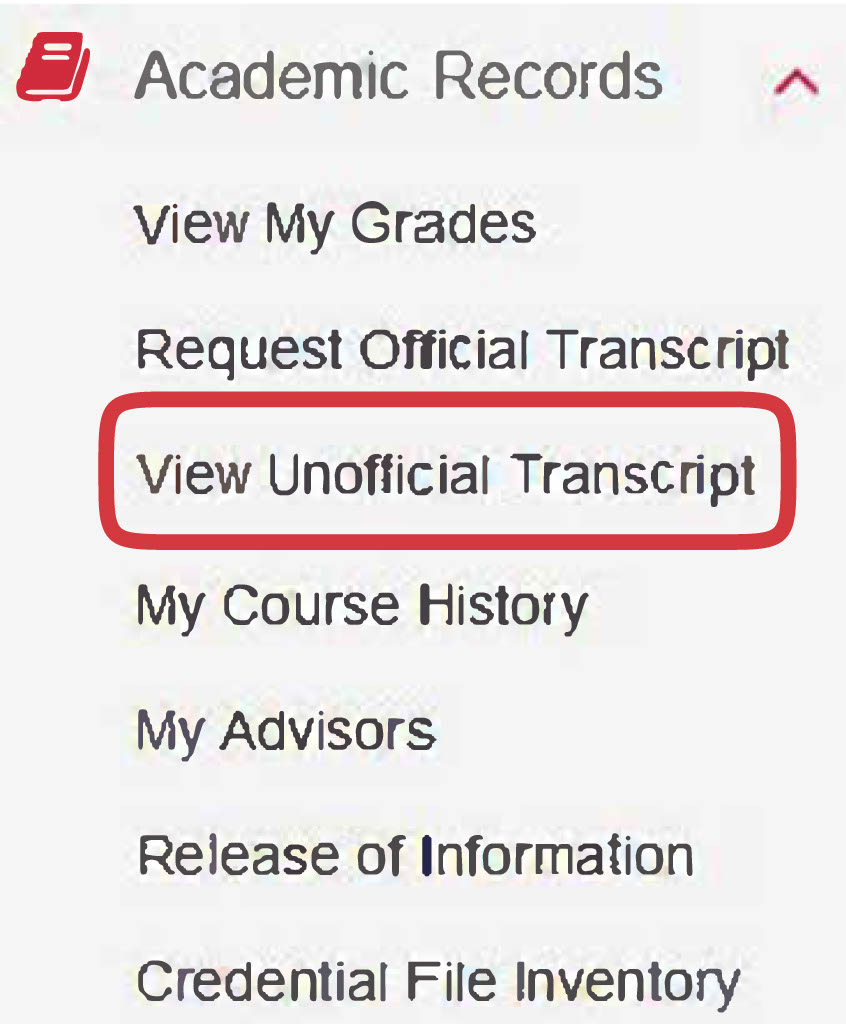 Unofficial Transcripts are for viewable purposes only.
Unofficial Transcripts are for viewable purposes only.
Note: Orders cannot be held for grades or degree
Former Students
Former Students will request transcripts through Parchment.Frostburg State University has authorized Parchment Exchange to provide transcript ordering via the web. Upon initial log in, you will be prompted to set up an account. Please use a valid email account. Avoid using your FSU email account. (The accounts issued while a student at Frostburg will only remain active during your enrollment and for a short period after your final semester.)
Note: For records prior to 1988, please allow additional processing time. If you attended FSU prior to 1988 and then returned to take courses at a later date, please contact our office prior to ordering your transcript.
Required information for authentication includes:
REQUEST TRANSCRIPT onlineDate of Birth
Year Graduated or Year Last Attended
Degree Received or Sought
Name while Attending
Transcript Guide
- Need help with your transcript order? The best first step is to log into your Parchment account, then visit the Parchment Help Center, where you can find answers to frequently asked questions and articles to support your needs.
- Parchment supported browsers include Google Chrome, Mozilla Firefox, and Microsoft Internet Explorer.
- A valid email account is required to place an order for transcripts. Avoid using your FSU email account.
(The accounts issued while a student at Frostburg will only remain active during your enrollment and for a short period after your final semester.) - The official electronic transcript is a PDF secured by a digital certificate which is displayed at the top of the transcript along with a blue ribbon. A printed copy of a PDF transcript is not official.
- Sending electronically through Parchment is secure and certified; however, please be sure to check with the recipient to see if they will accept transcripts in this format.
- Email addresses that end with .mil, .gov, and other firewall protected addresses may have difficulty opening the transcript due to the embedded security features.
- Transcript fees are paid using the following credit cards: Visa, Mastercard, Discover
- For records prior to 1988, please allow additional processing time.
- The Electronic link expires in 30 days so you may want to save a copy. Saved copies may be kept indefinitely, however, they should not be used for official purposes.
- Troubleshooting includes switching browsers, clearing your cache, and unblocking pop-ups.
- Third party requests will not be accepted. Students will need to request their own transcript through Parchment.
If you have any additional questions regarding transcript requests, please contact the office at 301-687-4736.
