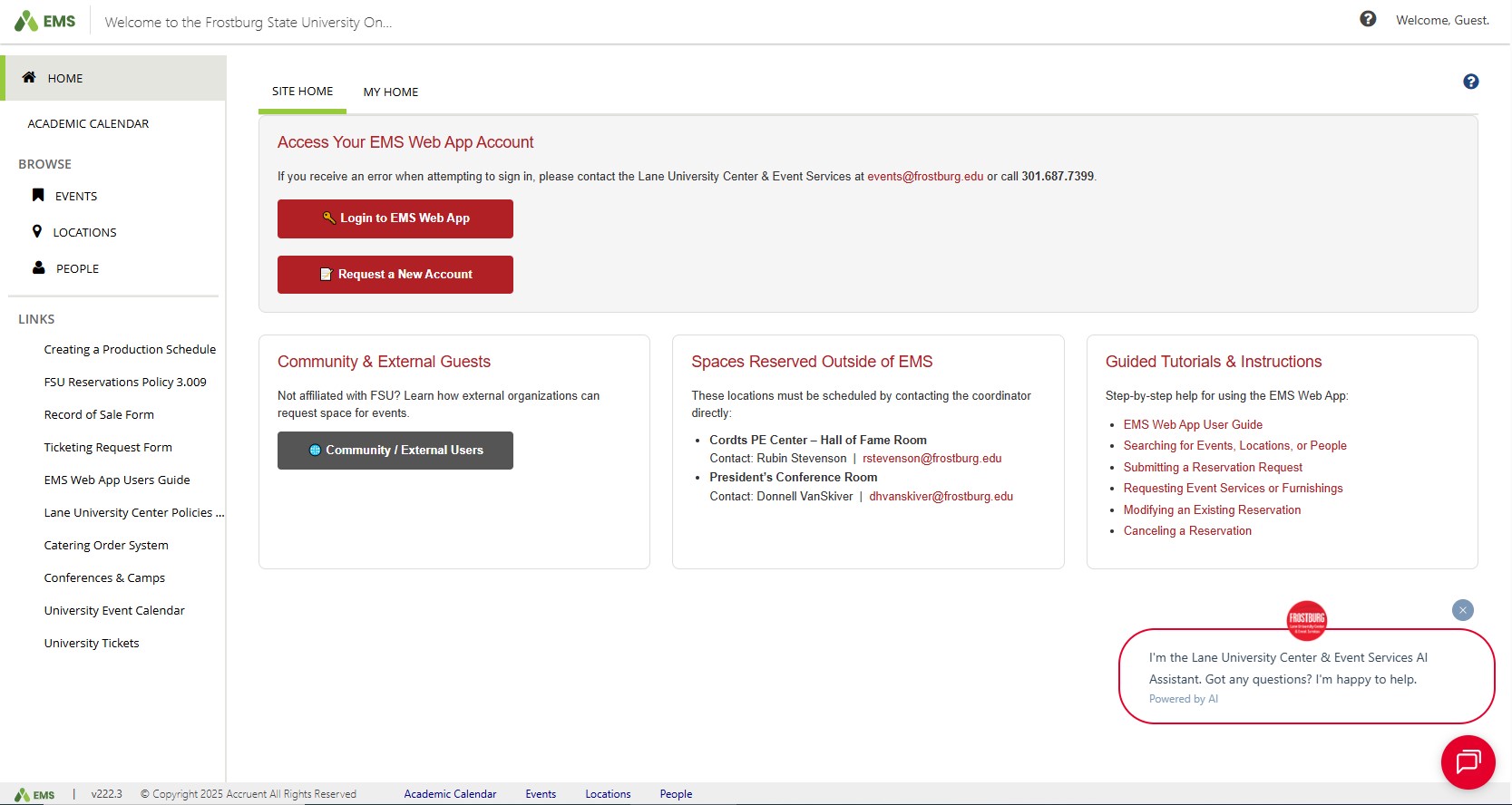EMS Web App Users Guide
Welcome to the Frostburg State University EMS Web App user guide. This guide is intended to help you schedule your event in the right place at the right time. The EMS Web App provides extensive space management functionality so that web users can view and book space while on the go, using any web browser - even on mobile devices!
New users...
Will be directed to the sign-in page. From that page, click the red "Request a New Account" button, complete the information presented, and hit the submit button. Account requests can take up to 72 business hours to review.
Returning users...
If you are an FSU student, faculty, or staff member, you must log in with your FSU Username and Password to have access to the system.