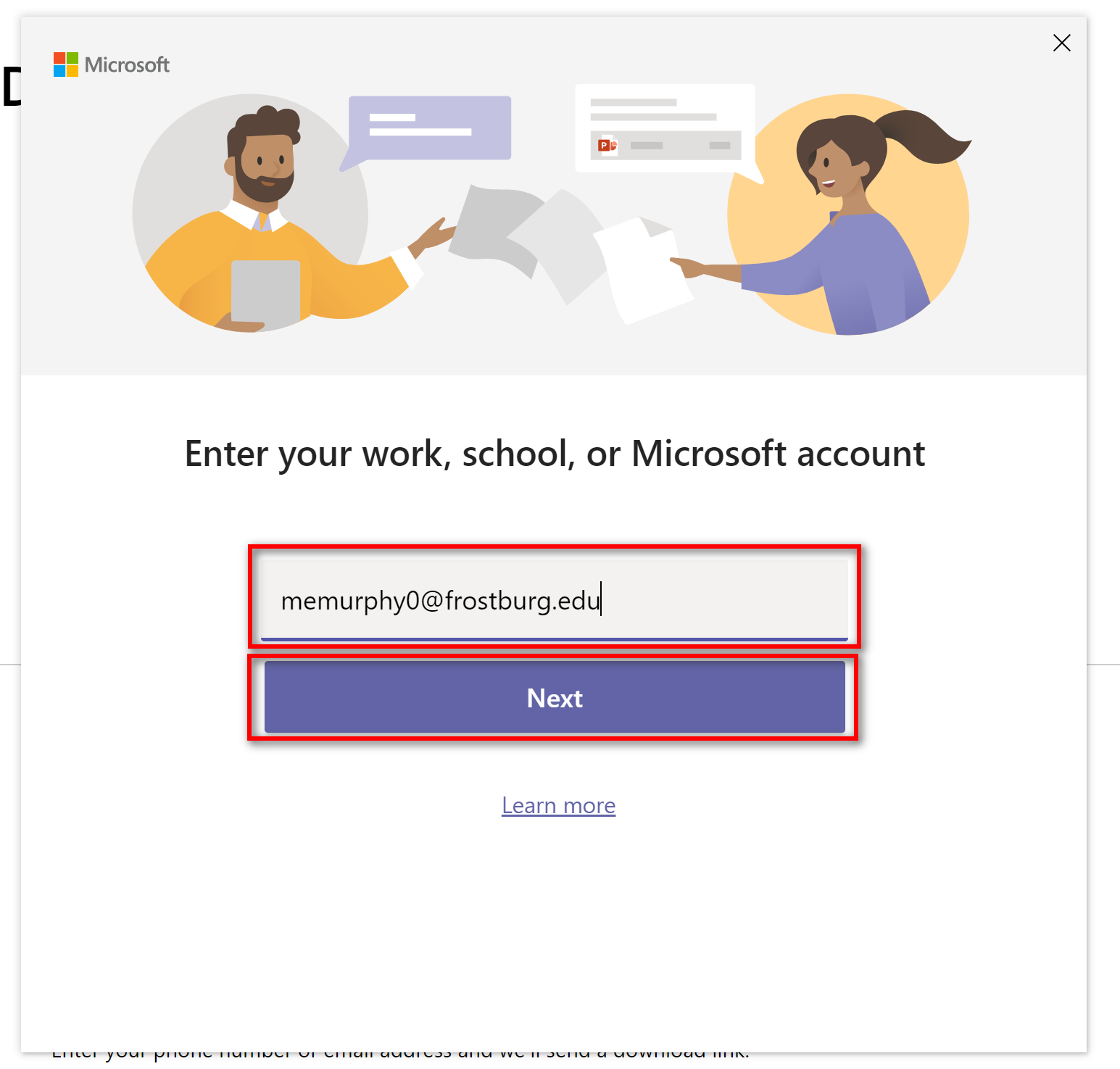Teams Setup
Step 1
Click on the link to go to Microsoft for the Teams download.
Step 2
Click on Download for desktop.

Step 3
Click Download Teams.

Step 4
Click on Teams_windows_x64.exe.

Step 5
Allow Teams to download and run.

Step 6
Click Continue.

Step 7
Enter your FSU email and click Next.